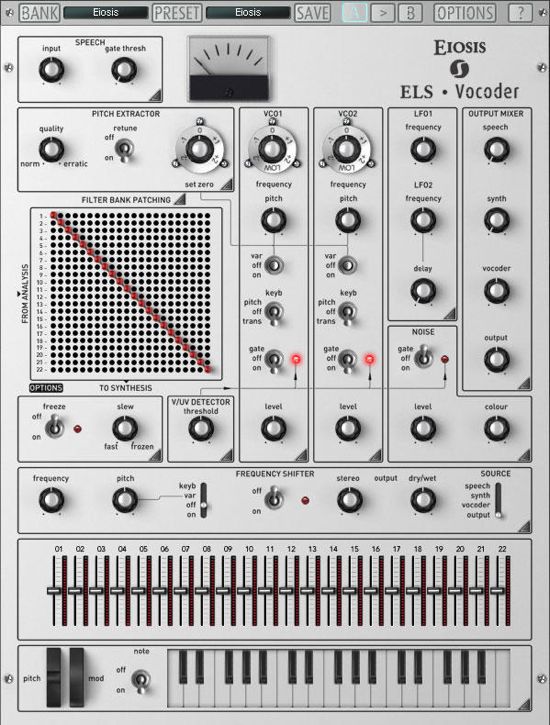
Eiosis has updated the ELS Vocoder to version 1.5, which brings the SideChain feature, allowing you to use an external input as the carrier signal instead of the internal oscillator. It is useful for Logic Express users who will be able to use all the features of the ELS Vocoder without MIDI or audio input limitations.
The Eiosis SideChain plugin must be inserted into the track sended to the ELS Vocoder. This plugin provides an internal buffer which stores audio while tracks are processed by the host. Depending on the SideChain and ELS Vocoder tracks processing order, the transmission delay can be nul or given by the internal Sidechain buffer size in samples.
In the ELS Vocoder, the Sidechain routing options appear when clicking on the VCO options. The Sidechain signal can be routed directly to the filter bank, can be activated only on Voiced or Unvoiced parts of the vocoded signal or can also be routed to the Speech input. This flexibility allows using the ELS Vocoder in numerous situations where external inputs are needed, for processing your own audio material as a carrier.
The ELS Vocoder can handle 2 stereo Sidechain inputs, which can be independently routed, so for example you can use one external input for Voiced part and another for Unvoiced parts.
The internal oscillators can be used at the same time than the external Sidechain output, so you can mix up internal and external synthezisers.
Features:
- 22-band Vocoder
- Pitch Tracker: Pitch extractor with retune option, adjustable tracking range
- Source/destination Matrix: Allow to patch any analysis filter to any synthesis filter
- Oscillators: Saw, Square, Sine, Triangle, Multipulse
- Frequency Shifter: Chorus-like effects, can follow the pitch or the keyboard
- V/UV Detector: Detects the Voiced or Unvoiced characteritics of the input, with attack and release times
- Sliders/Vumeters: Adjust and vizualize each band loudness
- Keyboard: Hold several notes which can be stored in a preset, without midi input
Requirements:
- Mac OSX 10.3.9 or later, Win 2000 or Win XP
- CPU: 2 Ghz or higher for single processor/core, 1.2 Ghz or higher for dual processor/core
- RAM: 512 Mo or higher
