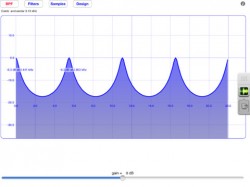 Developer Tony Kirke has updated his iOS app Audio Effects, adding support for AudioBus.
Developer Tony Kirke has updated his iOS app Audio Effects, adding support for AudioBus.
It’s a free download, but has limited functionality without an in-app purchase.
The app lets you add effects to any AudioBus compatible audio app. Audio Effects offers Echo, Reverb, Ring Modulation, Flanger, Tremolo, Vibrato, Chorus and Wahwah effects. A selection of Low pass, band pass and high pass filters are also included.
Audio Effects is a free download from the App Store.
If you’ve used Audio Effects, leave a comment with your thoughts below.

If you want any fx other than filters, then it’s IAP…
Zymos
Thanks for the feedback. I updated the post to make this clear.
Nice share, I ‘ll check it out before next session. Thanks!
lasted around 5 min on mine
the interface has around 3 seconds lag ^^
at first i thought its static filters and you can only choose the filtertypes before i found out its the lag of the interface that made me think that.
sorry to say that, but that app is complete useless
No IAP needed here. Unless something changed since yesterday. To get to the effects you need to choose effects inside Audiobus itself. This app will have a blue arrow in the popup list where you choose input/effect/output in Audiobus, in that sub menu there’s two options, filter or effects. It’s a mess, just like the app is in its current state.
Ahh, now I see.
And now that I’ve got that figured out, I’ll probably delete the silly thing…
A lot of harshness in this thread for a free app. Some of the filters sound pretty good and they have a lot of options, including comb and types you don’t normally see. There is latency but the curves can be manipulated or entered via text. Hopefully they’ll polish it up some.
Yea you’re right. I should have worded all that better maybe..
The app got a lot of potential and a really good dev behind it no doubt, but it’s not really ready for prime time yet. There’s a “huge” market for Audiobus effect apps. I dunno…maybe temporarily pull the app, work on it a bit more and polish it (some effects just don’t work, the filter/EQ is really flexible and all but it needs to be able to change parameters in real-time) and release it as a paid app.
What is the differnce between Audio Effects and Audio Filter (the other App from Tony Kirke)? To me Audio filter seems more flexible, you get Filters, Equalizer and Effects!
I would like to see some names on the controls. For example, there’s 2 controls for the delay and 2 for the reverb, but I have no clue what I’m adjusting. The values are in % ???
A manual or quickstart guide would be welcomed.
I’m not trying to sound harsh, but there’ not any support on the support website. I do wish Tony Kirke spends some serious time developing this app because I really want an app like this for my workflow into Multitrack DAW.
Thanks for the feedback. It was a bad decision to use 2 ports in Audiobus & next release will only have 1 port with the App having the ability to switch between Filters & Effects. Hopefully there will be some other improvements too. This may look like a duplicate of Audio Filter but trying to put Audiobus Support into that was too much trouble. So better to start without old legacy CoreAudio setup. This app did get the benefit of some other improvements in the process. If I had some beta testers, I’d really try to work out some of these issues first but it’s hard to get beta testers for a free app 😉
Love the app- cannot for the life of me find the in app purchase. Also I have three crash reports from the newest update. The app crashes out when I try to use a preset. I cannot send the crash report because I cannot find Tony’s email addy. Also I beta test quite a few apps and I would test a free app.
Why not?
Tony- I see you have posted on this thread. If you need the crash reports post an email addy.
Cheers,
Eve
Hi!
This seems like an interesting filter I would like to try out. The problem is that it crashes instantly on running on my ipad air 2. I haven’t been able to open it once! :/