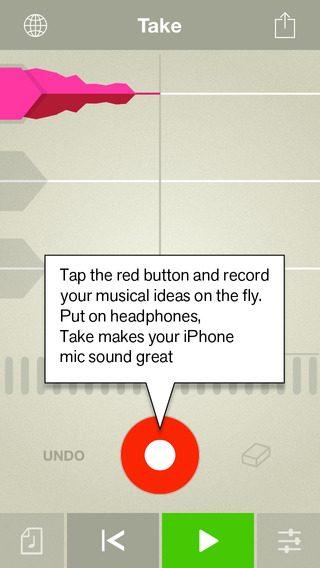 Propellerhead has introduced Take Creative Vocal Recorder – a free digital audio recorder app for iOS, designed for quickly capturing musical ideas.
Propellerhead has introduced Take Creative Vocal Recorder – a free digital audio recorder app for iOS, designed for quickly capturing musical ideas.
It’s designed with a simplified interface – with a single tap, you’re recording. It’s designed for use with headphones, so you can record in sync with built-in metronome, loops or beats.
The app also offers three tracks for fleshing out ideas and audio effects processing.
Note: Take is optimized for the built-in microphone on your iOS device. Wear headphones to hear your backing tracks. Best results come from using headphones (the ones without an integrated microphone) and recording into your iPhone/iPod/iPad mic directly.
Here are examples of Take Creative Vocal Recorder in action:
In this video, Olivia Broadfield uses the Take Creative Vocal Recorder app to record her song, Bitter Heart.
Carlo Nuevo and Derek Thomas use the Take Creative Vocal Recorder app to record their song, If I.
Cyra Morgan uses the Take Creative Vocal Recorder app to record her song, Calling.
Take Creative Vocal Recorder is a free download via the App Store.

Olivia Broadfield made a very beautiful song! Cyra Morgan’s song was lovely, too.
i wish PH stopped mucking about and make the figure sounds editable.
Figure seemed too much like a toy to me. The interface is excellent, but the lack of features is a show stopper.
Maybe it’s meant to be a toy?
a free toy indeed!
It seriously wasn’t worth 99 cents to you?
Amen brother 🙂
If it’s more reliable than Sonomas Four Track, which crashes at random, then great. But I still find I need a ‘notes’section with each song I create so I know what chords/synth presets were used etc. so mostly I still use the ancient voice recorder dictaphone which allows accompanying notes.
Propellerheads are hungry for Big Data. Before you can save your work, you need to first create an account. You can then save your song to your device but only after it has been uploaded to the Take Community server. You can also send you song to friends but again you’re using their server so Propellerheads HQ can grab the email addresses and IPs of the recipients when you send and if they listen. Wait: it gets better. Anything you upload belongs to the community so anyone can remix your tender love song and add a rap or other rude noises. And because the data is public you probably don’t want to upload a lyric or vocal you plan to copyright. But, hey, it’s a free app.
I only skimmed the manual and may have missed something, but it appears file system & sharing options on TAKE are very limited. I would have considered it essential to offer dropbox or iTunes file access– and offering AIF, WAV and MP3 as format/export options.
There doesn’t seem to be the ability to import a finished 3-track (mono) mix as a single track to add new tracks to. I know it could get cumbersome, and garageband or Aria are better suited for bigger track counts. However, it seems that this app seems to make the built in mic sound better.
I wish more apps would take that $#!++|/ built-in mic and use some DSP to A. make it sound like a better mic, and B. offer some kind of level control and compressor/limiter functions. Maybe some apps do. I’m not that up on them.
It’s too bad that the app is too much compromised to be able to make it function as a commercial device for Propellerheads. I would love a good 4 track on my iPhone with a great interface like this one. The only problem is that I need shareablility more than every other feature. I want to take it into my DAW directly, mail it, dropbox it, send it to Evernote. I’m not interested in taking part in the Propellerheads music fest server. It would be great if they would change this. Hey, I would even be prepared to pay a tenner for these features. A direct (additional) connection with Reason would be great to push me into using Reason more.
By the way… I heard it’s build to be used with the internal mic. If I use the same headphones as on the promo-movie, the internal mic switches off in favour of the headphonemic. Is there any way to avoid this? Most headphones designed for everyday use have mics now.
Mega fail by Props. I am sad my favorite software company would release such a mega flop. This limited app cannot even do what they show in the video: loop a recorded beat. Not only is this false advertising but the sharing features are downright frightening. I would gladly pay five dollars for an app that does something useful. If something is not useful it doesn’t matter if its free. I would avoid this annoying app unless they do something good with it.
I wish this app would let you keep a file of your own music! Propellerhead also makes Figure which lets you make beats and keep the file, but why not here with Take? Everything goes to the cloud. What about the salt of the EARTH?
Most of you mention that this thing is great and all, but HOWW do i get my PC microphone to sound this good? What exact processing methods are they imploying here? They are imploying these methods to the entire track, it seems they process all of it somehow.
I really am interested in all the exact things they are doing to my iphone recordings with their DSPs. PLEASE ANSWER!
Can someone please tell me how can I upload my finished recording on my pc by using this app