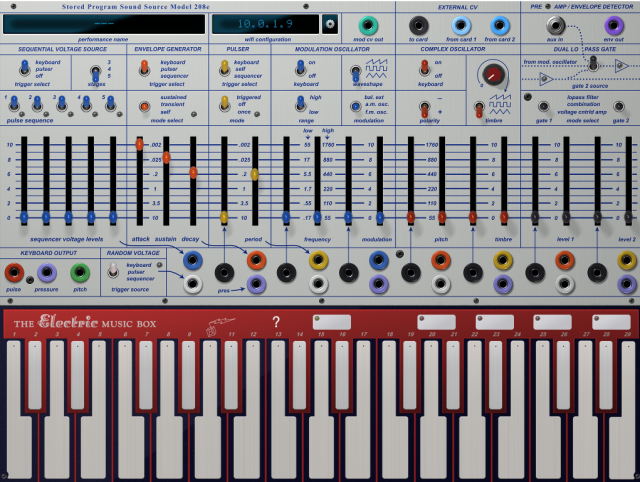
When Don Buchla designed the Music Easel synthesizer, originally released in 1973, he included a forward thinking expansion slot.
Buchla Electronic Musical Instruments has built on this concept. At NAMM, they introduced the Buchla Music Easel iProgram card, which adds WiFi patch management and control to their modern Music Easel.
Now they’ve released Buchla Easel Remote Control, an iPad app, that enables owners of the new generation Buchla Easel musical instrument to remote control the device via W-Lan or MIDI.
Complex patches (performances) can be created and stored within the app. A selected subset of up to 24 performances can be transferred to the physical Easel for direct accessibility.
Buchla Easel Remote Control is a free download from the App Store. An iProgram card is required to used it with the Music Easel.

Wow, patch memory for a Buchla. That’s almost the opposite of what the instrument is about, in one sense, but its also a serious breakthrough. Many moons back, Craig Huxley used a Roland S-50 sampler to preserve his best Serge modular “accidents,” so the need has always been there. Its probably a rare person who will milk such an activity, but its easy to see it being creatively powerful. If you use an Easel, tell us how it unfolds to apply this. I’m not a modular user, but I’m interested in where it leads for several reasons. Nothing else can do a lot of what a modular does, so being able to preserve those huge events seems downright addicting.
Buchla modulars have a system of state memory, too, but it’s not really equivalent to ‘patch memory’, like you have on a keyboard.
the question is : how many Buchla are out there ? and how many would benefit of this software. Not many i think.
Why can’t Buchla team up with, say the developers behind ivcs3 and release the music easel as an actual working iOS emulator?
True that, I keep wanting to start tweaking the controls on that screenshot.
*facepalm
Is it available in Android? Man, want to download it badly.
are you saying u own a buchla, but can’t bring your self to buy an iPad?
or is this a great moment of irony that went over my head…
Well, I am not an apple boy. Love Android. you got my point?
So the Music easel is midi controlled of sorts . I am trying to understand how the app transfers the patch ? tried going to the Buchla site to learn more – but not much info
Basically with the new card you can use the patch in two ways. You can have the patch control the values of the interface completely or run a patch and have the values of the physical controls added to the values in the patch. This feature has been in the easel from the beginning though, so if your question relates to how the card can change resistance values and such I am not being helpful. A good explanation of the way this works for the performer is here: http://createdigitalmusic.com/2014/06/bob-ross-music-easel-watch-charles-cohen-buchla/