Hanson Interactive has introduced Gumdrops, a new beatmaking app for iPad that features a 64 track / 32 step sequencer, Inter-App Audio, Audiobus, MIDI Clock support, WIST and more.
Here’s what developer CJ Hanson has to say about Gumdrops:
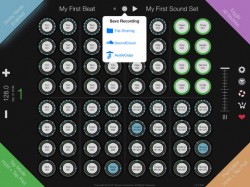 I am a drummer and the idea for Gumdrops came to me when a friend and I were discussing making beats using devices like the Roland TR-808 and the Native Instruments Maschine. Gumdrops exists because tapping out beats on pads in time is very hard to do and programming in steps on a sequencer then playing it back to see how it sounds is boring.
I am a drummer and the idea for Gumdrops came to me when a friend and I were discussing making beats using devices like the Roland TR-808 and the Native Instruments Maschine. Gumdrops exists because tapping out beats on pads in time is very hard to do and programming in steps on a sequencer then playing it back to see how it sounds is boring.
When I’m on a drum kit I can play quarter, eighth or sixteenth notes easily with either of my hands and feet. If you have your right hand holding steady eighths on the hi-hat, introducing your left hand in between produces sixteenths. Then removing your right hand leaves eighths but on a syncopated pattern. This sort of natural pattern adaptation is what makes Gumdrops so revolutionary.
There are eight groups of eight pads on the board. By default, each group is assigned to a single sampled sound. The two pads at the bottom of a group are half notes, then moving up to quarters, then eighths, then sixteenths. The left column of pads is filled with the patterns that would be played by your right hand if you were on a drum kit, and the right column has what would be played by your left hand. Playing both the left and right together produces a pattern twice as fast. You could think of the left column as down beats and the right as up beats. So playing a pad in the right column will sound funky and off beat. Playing a pad in the left column will sound solid and on beat. Making up combinations of different patterns is easy by just tapping multiple pads.
Of course Gumdrops offers so much more than the defaults. You can edit the 32 step pattern on all 64 pads. Set the velocity for each step by just dragging across the pattern with your finger. Assign samples to pads by recording directly or by AudioPaste. You can synchronize with other apps and equipment using MIDI clock. Record and apply effects using Inter-App Audio and Audiobus. Upload your recordings to SoundCloud®.
Features:
- Inter-App Audio
- Audiobus
- AudioCopy/Paste
- MIDI Clock
- WIST
- SoundCloud
Audio demos:
http://soundcloud.com/groups/gumdrops-sweet-beats
Gumdrops is available in the App Store for US $4.99.
If you’ve used Gumdrops, leave a comment and let us know what you think of it!

Could use a few more features like midi out and quantizing options for the pads but overall a solid offering. Developer seems to be paying attention to the users and that counts for something.
no midi ?
Very cool idea, but the proprietary sound banks are pretty uninspired, and while you can import, it really needs to deliver on inter-app (and external) MIDI. it does not play very nicely with FunkBox which is almost physically painful as this kind of control with FB would be great fun! It does seem like its young and the developers do seem responsive. As from someone who always struggles with finding a non-acoustic drum programming method that was natural and unrestrictive, this one is pretty satisfying. The only badfeelings are in its MIDI drawbacks and lack of reliable method to communicate with other iPad apps and external hardware.
Hi I am the developer of Gumdrops and there is a new version available now that adds triplet timings (24 steps) and MIDI note send among other features. Thanks for your support.
Thanks for listening – the MIDI out was the big missing feature in my mind.
Does that mean that this now has standard CoreMIDI out support (so it will work with MIDI adapters, etc)?
Also – how does the MIDI out work? I don’t get how 64 tracks works with 16 channels in MIDI!
It does use CoreMIDI so it would work with other apps or hardware devices. Each track outputs one note that you can configure in the pad editor. The overall channel is selectable in the MIDI settings panel.
on sale right now