 Patchworks today released Conductr 1.3, the latest version of their iPad Ableton Live controller app.
Patchworks today released Conductr 1.3, the latest version of their iPad Ableton Live controller app.
With the new version, Patchworks is trying to develop Conductr into tool not just for Live performance, but also music production.
In this interview, we talk with Patchworks co-founder Oriol Rosell, right, about what’s new in the latest version of Conductr, their vision for the role of MIDI control apps and more:
Synthtopia: Can you tell us a little about the design philosophy behind Conductr and how this guided your choices for the latest version?
What’s the role you see the iPad filling for Live users, and how does Conductr fit into this?
Oriol Rosell: Conductr was born out of our disappointment with music apps.
As musicians ourselves, we didn’t see the point on imitating traditional hardware or desktop software in a 10″ screen. So we started thinking about how to provide a different, 100% multitouch-oriented user experience for producers and dj’s, and that’s how it all started.
We are not trying to fit ALL Ableton in the iPad, nor substituting hardware, but giving artists the chance to make music in a new way: a way they couldn’t before there was an iPad. This is the philosophy behind everything we do.
Synthtopia: Conductr is sold using a ‘freemium’ model, which is sometimes divisive. Can y ou summarize the functionality of Conductr vs each of the in-app add-ons?
ou summarize the functionality of Conductr vs each of the in-app add-ons?
Oriol Rosell: The freemium model is intended to give anyone the chance to try Conductr. It provides a general overview of the app, a taste of it, so to say, as it has the same features than the premium version, but limited.
For instance, you can use the mixer and the clip launcher, but with 4 tracks only. Or you can create a User Module, but just one (as many as you want with the premium version).
Same with the 4D-XY pad (only 1 fx unit in the freemium version; 4 of them on a single pad and as many pads as you want with premium) and Claydr (just one row out of the 4 available in the paid version and one single scale, 58 in the premium).
We believe that each producer or dj has his/her very own needs, so they can purchase just the modules that they need, be them the clip launcher, the mixer, the user modules or Claydr. Or they can get the whole Premium Full Pack, including all of them.
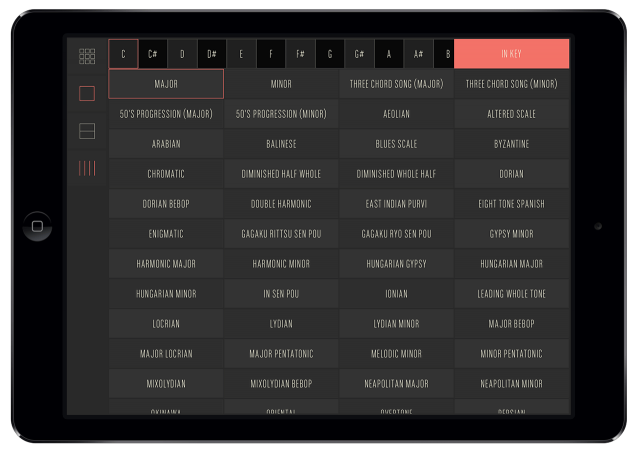
Synthtopia: You mentioned that you are expanding Conductr’s focus from live performance to also include composition & production. What has changed in Conductr to support this? Is it only new features or are there changes to existing modules?
Oriol Rosell: It is not a change, but an evolution, actually.
Since Conductr was launched, back in September 2013, we’ve always said that it would grow with time through the addition of new modules. We are following a long-term roadmap, and every new module’s release will mean an increase of Conductr’s possibilities. Not just as an Ableton Live controller. This is just the beginning.
Synthtopia: Without using Conductr and all its module options, many people may not understand how it fits into performance and composition/production workflows. Can you explain how it works in both of these scenarios?
Oriol Rosell: Conductr’s modular technology base allows the user to only get onscreen what he/she needs at any given time. For us, this is a key element in a performance situation: you do not want to spend your time looking for what you need on a 10’ screen full of tiny buttons and virtual knobs when performing live.
Also, you can create your very own user modules on the fly, adding up to 8 parameters from any device on any track within your Ableton Live set in an extremely fast and easy way. And, hey, you can play your user modules even without looking at the iPad!
On a composition/production situation, the Claydr MIDI keyboard (screenshot below) can help you to improve your performance, no matter how good or not so good your skills are. Claydr features 4 rows onscreen.
Each one can contain a different octave, and it can be set independently. You can add notes, change the velocity, add sustain, random, spread, choose one of the different 58 scales available…
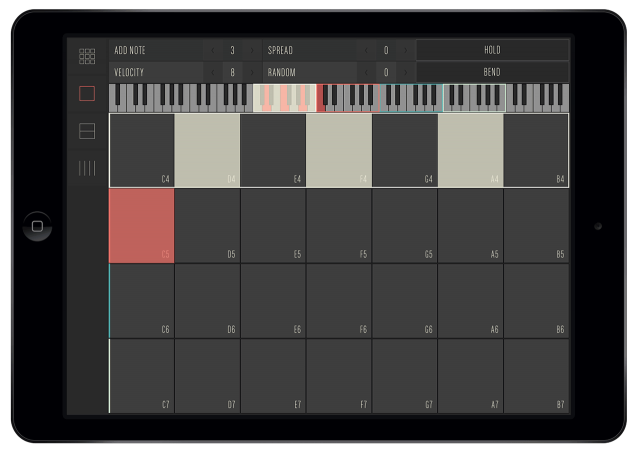
Synthtopia: Can you tell us more about the Claydr keyboard controller module? For users that already have hardware keyboard controllers, does Claydr still offer benefits?
Oriol Rosell: Claydr has some unique features.
It gives you fast access to 4 different octaves onscreen, and each of them can have its own settings. You have 58 scales to choose, and you’ll never play a wrong note if you enable the key mode (otherwise, you can play in the chromatic mode an see all the keys in your octave).
If you like playing with a hardware keyboard, you can set Claydr as a MIDI out device and add its features to your hardware’s. It will even correct you if you play the wrong note when playing in a certain scale!
Synthtopia: Thanks for your time!
Pricing and Availability:
Conductr 1.3 is available now. You can download it for free in the App Store and try it, but the more advanced features are in-app purchases. The Full Conductr Pack is US $21.99.

I agree with their approach to designing for touch screens completely, but it seems like developers and buyers both prefer the ‘fake synth panel’ approach. That approach always leads to crappy interfaces. Why should we ever have fake virtual knobs on a software synth?
Pure hardware emulation IS clunky on a pad, mostly. It seems to work better on smaller versions of things like mixers, because the flow of human hands is the right approach for certain functions. Conductr is the better general shape for making use of things unique to pads. I would never live strictly within iOS, but adding it to a rig with a bit of more traditional hardware and it begins to really bark well. Synthesis means to assemble from varied components. I’m a pianistic Logic-&-workstation type, but its easy for me to see how having Conductr to one side could be some killer fun. I’m beginning to warm up to iPads because more practical apps are appearing. The day I make the leap, this will be the kind of app that triggers it.
I had quiet some good fun using Conductr, well designed with few very interesting ideas,but honestly touchAble app is far more effective and advanced in my opinion. Good to see competition going on though.
The next step in virtual interfaces is to take into account the relative curvature of our hands, instead of putting everything on grids. A user should be able to pick five meaningful control parameters, and then touch five fingers to the screen in a comfortable hand position to get markers that can be used as snap points for placing the controllers. Then you could truly just plop your hand onto a touch screen, and with minimal finger motions that are no harder than forming chords, get some very meaningful and ergonomic input.