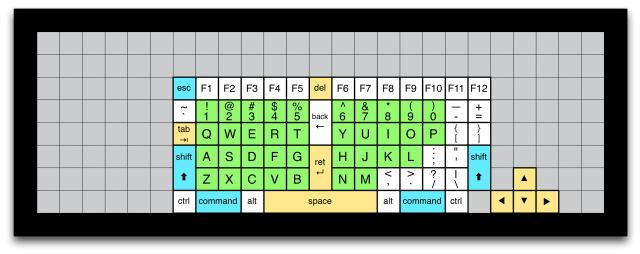
Developer Geert Bevin (Moog Music, Roger Linn Design, EigenLabs) has released an open source tool for Roger Linn’s LinnStrument that lets it double as a keyboard for your Mac OS X computer.
LinnStrument Control is designed to minimize the need for LinnStrument owners to have a separate hardware computer keyboard in their setup.
Here’s Bevin’s demo of his prototype for LinnStrument Control:
Here’s what Bevin has to say about LinnStrument Control:
LinnStrument Control is a desktop tool that allows LinnStrument to control your computer. It requires LinnStrument firmware 1.2.5 or later.
As soon as LinnStrument is set to OS Update mode, LinnStrument Control detects its presence and takes control over it. Currently it shows a typing keyboard through colored regions and allows you to type on the LinnStrument without requiring a separate keyboard. Pressing any control button on the left will exit control mode and go back to MIDI.
This tool is very much geared to my personal usage and only works on MacOSX though it should be easy to port to Windows. The keyboard layout is a US QWERTY keyboard that is hardcoded in the sources. If there’s enough interest, other layouts can be added later.
LinnStrument Control is open-source and the repository is available on GitHub

holy sh*t!!!! killer app, total game changer