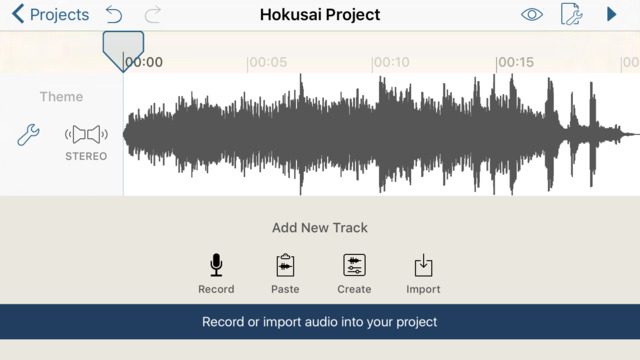
Developer Wooji Juice has updated Hokusai Audio Editor for iOS to version 2.0.
Hokusai is a multitrack audio editor for iPhone, iPad or iPod touch. Hokusai 2 has been completely rewritten, using Swift to be faster, more reliable and easier to use.
Here’s what’s new in Hokusai Audio Editor version 2.0:
Features:
- Completely rewritten for speed, reliability and ease of use
- Clean, modern design
- Redesigned Time Bar includes a new “scrubbable” play head for easy fast forward/rewind, adding audio anywhere in a project, and more
- Many effects can now be previewed live, instead of having to wait for them to apply first
- New Play/Pause & Preview bar right inside the effects panel makes previews easier to use
- Hokusai’s “zooming sliders” have been redesigned to make precise adjustments easier
- Many more FX parameters can be varied automatically
- Your project is always saved, not just when you remember to
- Undo/Redo works even after you close the project (or app!) and re-open it
- Hokusai now lets you import/export from a variety of other cloud services — iCloud, Google Drive and more
- Bluetooth compatibility(2)
- Search/filter your projects list
- Re-order the tracks in your project
- Mini-keyboards can now be scrolled to access the full 88-key piano range
- New to the iPhone: Use in Portrait as well as Landscape. And the Undo/Redo buttons from the iPad are now available on iPhone too.
- New to the iPad: Use in split-screen(3). And in full-screen, a new spacious layout for applying effects.
- It’s now quicker to set FX parameter start/end points with dual slider handles
- New curve editor makes it easier to apply complex changes
- Many effects have been upgraded with either better sound quality, more features, or both
- Keyboard shortcut commands
Optional Features:
- Select and apply edits & effects across multiple tracks at once
- Non-destructively pan tracks to the left or right
- Volume controls always available, not just when vertically zoomed
- Found the perfect settings for an effect? Save them out as a new preset to re-use whenever you need it
- Many effects now include factory presets too
- Mark effects and presets as favorites for fast access
- Export projects as an archive of separate tracks, for easy importing into desktop DAW software
- Create zip files containing complete archived projects (including Undo/Redo history) so you can restore them later and continue editing
- New effects including Noise Reduction, Autopan, and Mid-Side Decoding for converting audio made using high-end field recorders
Hokusai Audio Editor is available now as a free download. Optional features are available via In-App purchases.

GESUNDHEIT
oh pardon, i thought you sneezed
sorry just could not resist