Silicon Studios has published a variety of iPhone MIDI apps in the iTunes App store, including the free app ITM MidiLab.
They call ITM MidiLab their “showroom” to demo what their other apps are capable of. It lets you use your iPhone or iPod touch as a MIDI controller for your favorite audio software, synths or DJ/VJ tools.
Though it’s a free app and very simple, it’s powerful enough to demonstrate that there’s a future for serious iPhone music software.
A Mac running at least OS X 10.5 is required.
Here’s how it works:
First, download ITM MidiLab from the iTunes music store and sync it to your iPhone.
 Next, download another free app from Silicon Studios, iTouchMIDI OS X (.dmg). It’s a Mac app that listens for the MIDI requests from your iPhone. Drag the icon to your Applications folder and then open the app.
Next, download another free app from Silicon Studios, iTouchMIDI OS X (.dmg). It’s a Mac app that listens for the MIDI requests from your iPhone. Drag the icon to your Applications folder and then open the app.
Open ITM MidiLab. When you open it up, you’ll get a screen that prompts you to connect to a networked Mac, like this:

Select your computer name, and iTM MidiLab shows you your MIDI controller options:

Here’s the 8×8 matrix:
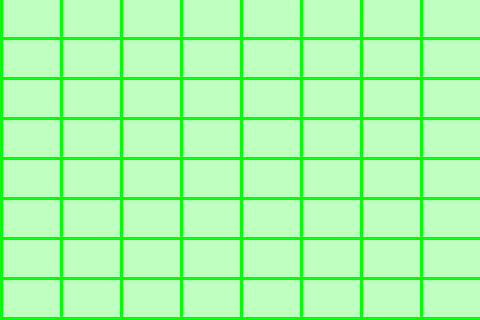
Sort of an ugly Monome – the matrix can be used to control Ableton Live and other apps.
Here’s the keyboard controller:

The white buttons act as octave up/down. The black bar/orange dot represents a pitch ribbon controller.
When you play iTM MidiLab on your iPhone or iPod touch, it communicates wirelessly with the iTouchMIDI app, which passes on MIDI messages to your music app.
I gave this a quick test and it worked without a hitch. The keyboard isn’t touch sensitive, but multi-touch works great and latency was not a problem.
Don’t expect any bells and whistles, though. The keyboard, for example, lets you switch octave ranges, but doesn’t provide any feedback to show what octave range you’re in. There’s a pitch bend “ribbon” at the top, but no mod control.
Also, there are advanced versions of these apps available in the Apps Store, but Silicon Studios doesn’t do a good job of making clear what the differences are with the pay versions.
iTM MidiLab isn’t very polished yet – but it is free and good enough to help you determine if the iPhone has a place in your music rig.
via Peter Kirn

YES! I have a feeling this is but a little taste of what’s to come. Similar things have been done with a Wii-mote but who’s got one of those on them all the time?
Poop in my shoe, is what I look to do, if you cant hang with me, then you cant watch me pee. Three bucks for a nut, two more for the door, first I hit the liquor, then I hit the floor. My rhymes are insane, leave you feelin pain, like some one fucked you through the eye started messin with your brain. I found this site on google, and I cant look back, so I type stupid comments like a crazy maniac.
do you have a facebook group?
Revitol Review – Skin problems can occur at any age, but there may be a way to avoid them by using revitol and it offers 90 days money back guarantee at http://www.Revitolskincarez.com
Revitol Review – Skin problems can occur at any age, but there may be a way to avoid them by using revitol and it offers 90 days money back guarantee at http://www.Revitolskincarez.com
You need to back to grade 3 and learn how to spell . . .
sucks there's no windows version though, what about us PC-based musos with iPhones??
sucks there's no windows version though, what about us PC-based musos with iPhones??
There is a windows version. What’s weird is that the port/”cable” doesn’t appear to send and midi.
I mean, I can pick wavetable synth or even the cool virtualmidisynth, and load a soundfont… And it makes noise, controlled by the itm midi app…
BUT! Midi-ox doesn’t register any messages?!
And it’s not osc either…
Bit primitive, in comparison to the free midi controller market. Little midi sequencer and midi designer win for me
There is a windows version, just search “itouch midi for windows” on google.
PC based musos should get with the program and buya Mac
Have you heard of shakemidi? It’s an iphone midi controller kind of like midilab except you don’t need a helper app and it can quantize.
tell me games iphone mussels only by you is