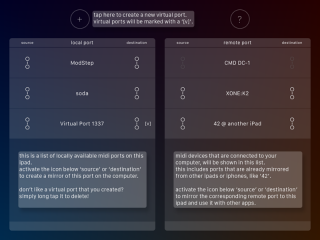 Developer Christian Blomert let us know that he has released Midimux Server for Windows, making it now possible to route MIDI over USB between iOS devices and WIndows PCs.
Developer Christian Blomert let us know that he has released Midimux Server for Windows, making it now possible to route MIDI over USB between iOS devices and WIndows PCs.
The server app is a free download from the Midimux site.
Midimux lets you:
- control iOS apps with hardware controllers that are connected to your computer
- sequence and play iOS apps using a DAW running on your computer
- use iOS apps to play and sequence hardware instruments that are connected to your computer
- control Mac applications or hardware connected to it, using Lemur, TouchOSC or any other app that uses MIDI
- connect more than one iOS device to the computer – and send MIDI data between them
Midimux for iOS is available for $9.99 in the App Store.
If you’ve tried Midimux with Windows, leave a comment and let us know what you did and how it worked for you!

Thanks for this – looking forward to giving this a try this weekend!
Oh, awesome. I already bought the bundle, so the developer just gave me a freebie here! Much appreciated.
I still boot my Mac up in Windows once in a while to get to all the great VSTs that never made it to OSX. Now I have an iPad connection solution on both sides.
Looking forward to seeing what comes next from this dev.
XP support?
Thanks for Windows support!
Any plan to route the audio as well on windows?
We are working on it – Will take a few weeks though! 🙂
Now the fun really begins
Thanks.
1. What sort of cable do we need… the normal USB sync / charge cable or need a camera-connection dongle?
2. Can the iOS device be powered from the Windows PC?
1. The normal sync/charge cable is enough! No connection kit needed 🙂
2. As long as the USB port provides power, yes – that’s usually the case if you plug it into your computer directly, or via a powered USB hub.
You are first to Windows so you have my money! Bought the bundle
Easy link for the Windows version of the server:
http://midimux.com
Looking forward to audiomux also.
does not work with 64 bit itunes on surfacepro tablet .
Asks to install 32bit version…
Hey Meesteric,
that’s unfortunately true – currently we require a 32bit version of iTunes to be installed. We will change this in the coming days. If you would like to use midimux before, you can simply over-install itunes with the version we link to.
Anyone managed to get this working both ways on Windows? I can get hardware devices connected to my PC controlling apps on iPad, however I cannot get it working so that my DAW can see the apps as midi sources.
Not finding any howtos or videos covering the Windows side of things.
is there a video tutorial for dummies ? Im struggling to this working