StaffPad is a new pen-friendly music notation application for Windows 8.1 and Surface.
StaffPad features advanced handwriting recognition, and will convert your music into a typeset score. Simply write your music straight on to the screen, using your device’s pen. As you move from bar to bar, StaffPad will convert your handwriting into an ‘engraved’ score. You can draw notes, beams, stems, articulations, accidentals, slurs, ties and more.
The developers describe it as ‘the most natural way to write music on digital device, ever.’
What You Score Is What You Hear
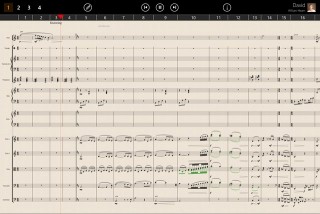 StaffPad contains a built-in playback engine, and an entire orchestra which has been recorded and programmed to play back your score. Multiple dynamics layers, multiple recorded articulations, repetition samples and smart playback rules ensure that what you see is what you hear. The entire symphony orchestra is represented, and more instruments are available to purchase from the in-app store.
StaffPad contains a built-in playback engine, and an entire orchestra which has been recorded and programmed to play back your score. Multiple dynamics layers, multiple recorded articulations, repetition samples and smart playback rules ensure that what you see is what you hear. The entire symphony orchestra is represented, and more instruments are available to purchase from the in-app store.
Key Features:
- The interface has been designed to reduce clutter, and is context sensitive – showing only the information you want, when you want it.
- Use your finger to move around the score, and pinch to zoom – with butter-smooth scrolling. When you want to write music, just use the pen. Use your eraser button on the pen to remove both ink strokes and existing notation. You can also draw freehand on the score, using the sketch layer, to quickly brainstorm and leave notes/comments for yourself and others.
- StaffPad will intelligently layout the score when it’s time to print. You can print the entire score, as well as individual parts for each musician. StaffPad has smart collision avoidance and music layout rules which handle the reflowing of the music to a page-based layout automatically.
- StaffPad allows you to easily share and export your work. You can export MIDI and MusicXML, should you wish to continue working on your score in other programs. You can also export your score to MP3/WAV format, or quickly email an MP3 of your work in just a couple of taps via the Windows 8.1 share charm. StaffPad also supports import of MusicXML and MIDI files.
- StaffPad is always saving your score, and keeping track of versions – which you can return to at anytime. By saving your scores to OneDrive, you can ensure that your scores are kept in sync across all your devices. StaffPad also syncs your settings and preferences. You can also organise your scores into ‘collections’, meaning that your scores and projects stay neatly organised, for easy access. You can even pin frequently accessed scores straight to the Start Screen.
- StaffPad is the first notation application which allows you to easily draw dynamics/music expression data right onto the staff. By toggling the expression layer, you can elegantly draw in additional dynamics detail, which can enhance the realism of playback without compromising the existing dynamics markings on your score.
- StaffPad intelligently handles transposing instruments, allowing you to write in concert pitch and toggle to transposing when you’re ready, or when printing. You can write music in multiple voices, transpose selections, reverse stem directions, quickly repeat bars and insert text intuitively via the quick input tiles. Quick symbols provide the easiest way to enter trills, tremolos, fermatas, rehearsal marks, pedal markings, hairpins and much more.
Compatibility:
StaffPad has been designed for Surface 3 and Surface Pro.
StaffPad requires a device with a digital pen (also known as an active digitiser) and multitouch capabilities in order to function as designed. If your device does not support pen and touch, the app will not function correctly. Support will not be available to users attempting to run StaffPad on an incompatible device.
Features
- Music handwriting recognition
- Designed for pen and touch
- Realistic score playback
- Score auto-layout
- Beautiful, simple UI design
- Full orchestral instrument library included
- Print full score and individual parts
- Sketch layer for freehand comments/markings
- Expression layer
- Smart articulation symbols
- Import MIDI/MusicXML
- Export to MIDI/MusicXML/MP3/WAV
- Organise scores into collections
- Sync scores with OneDriveMultiple voice layers
- In-app store for more instruments
- Featured articles and tutorials
- Transposing score support
- Easy editing capabilities
- Quick start templates
StaffPad is available for a limited time for US $49.99 (normally $69.99).

The date today…yes, the date today. An entire orchestra, you say?
Good one here guys, but I ain’t biting…
Of course, an entire orchestra. It’s a frickin computer! Where have you been?
The overall system looks very fluid and effective in use. Clearly this is aimed at pros who already have solid notation chops– otherwise, it would be a frustrating bother as the app misinterpreted weak notation. Yet the app is impressively inexpensive (compared to Sibelius or Finale).
Aiming at professionals is a smart choice. With notation programs generally, old-schoolers, and in-betweeners can often feel like their notation skills are being wasted. In other notation programs, it can be frustrating to jump through hoops for things we can write in fractions of a second. Or be frustrated when the program does some big process automatically, but then having to go back and tweak it all for hours. This demo vid highlights a pretty elegant process.
Having it be on a Surface 3 or Pro (rather than iPad) is no deal-breaker either, because a serious professional would likely not hesitate to buy that hardware if they were convinced the workflow and software were sufficient to their needs.
The feature list appears complete, but is understandably vague. A good critical review should help to reveal its shortcomings– which would be especially important so a composer/arranger could know if this is worth the investment not only in software but possibly the hardware as well, if they don’t already have a Surface.
This is awesome. Well done.
Sibelius Blog has done an excellent review of the app: http://bit.ly/1ExZU9i
*Insert 15:7 tuplet over 17:6 tuplet*
*Insert unquantized pitch note*
*Insert quarter note*
*Insert standardized symbol for crush note*
*Insert correct baroque ornament symbol*
Hmmmm …
Every piece of software has limitations. We’re looking at version 1 of this thing. Give it some time to grow.
This is how you make a demo video! Throw away all of the levitation and sexy babes and get to the meat and potatoes of the thing! Fantastic!
There is now a reason to buy a Surface 3 (and I am a total Mac/iOS person.) After reading the linked review I have to say this is a very impressive piece of software. Awesome for those of us who like to write with traditional music notation.
Would be great to have one for Drum scoring.
It has drum set and orchestral percussion. It was mentioned in the comments by the author of the sibelius blog post (mentioned above by charles)
Hoping that you are considering an iOs version and/or a Mac version… it would be perfect using a Wacom Tablet, as I do.
i hear all the old analog notation gear is getting really popular again, which means of course the prices will sky rocket. I’m gonna get on ebay and try to buy as many pencils, pencil sharpeners, erasers and staff sheets i can find!! and of course the modular case for it all, i think its called a desk. 😉
I’ve been dreaming of this for the past 30 years, I hope it’s creators will hear comments from users and bring mods accordingly.
The creators are very responsive and I think they’ve got some excellent upgrades in the planning stages. I think this app has a lot of potential and from my cursory experiences working with it over this past weekend I expect great things in the future from this software. It imported a MusicXML file of a work I had started in Sibelius and the notation came through just fine. The only problem is that the original score has clarinets in C (it’s an old orchestra score) and StaffPad got it right that they’re clarinet staves but it so far only has Bb and Eb clarinets built in, so the sounds are wrong. But I’m sure that sort of thing will be improved.
I wish there were a comprehensive manual or help system — I find it difficult to figure out how to do things without that, but then I haven’t watched all the video tutorials yet, so perhaps all that I need will be found in those.
Has anyone done back and forth importing/exporting to and from Finale with StaffPad?
Nice piece of software, but..
No written documentation.
FAQ is mostly about “the making of”
It can only get better! (hopefully)
Any chance of this being enabled for Nokia Lumina 2520? I’ve been told that the old style Tascam pens work on the device (unconfirmed… will dig one out and try later!), and I’m sure the specs would be upto the task! (Qualcomm 800 quadcore 2.2ghz and 2gb ram)
would love to use this on my tablet, I hare scoring on pc currently 🙁 such a tedious job, I usually just resort to playing in midi and quantising when needed, hardly the same thing lol
I’m curious if this will run with a pen on something like a high end Asus transformer.