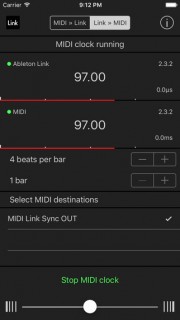 Coding Cod has released MIDI Link Sync – a free iOS app that lets you use your MIDI only apps and hardware with Ableton Link.
Coding Cod has released MIDI Link Sync – a free iOS app that lets you use your MIDI only apps and hardware with Ableton Link.
Here’s what they have to say about it:
In the future we imagine most apps will support Ableton Link natively, but there’ll still be plenty of MIDI hardware that doesn’t.
Bridging MIDI and Link will never take the place of native support, but it in some setups it can work surprisingly well.
Either way we hope MIDI Link Sync provides a fun, interesting and (sometimes?!) useful tool.
MIDI Link Sync offers two modes of operation:
- Ableton Link » MIDI – Makes Ableton Link act as a MIDI master by producing a MIDI clock that is in sync with the Ableton Link timeline.
- MIDI » Ableton Link – Makes Ableton Link act as a MIDI slave to an external MIDI clock by manipulating the Ableton Link tempo to keep it in sync.
MIDI Link Sync is a free download at the App Store.

Dear Coding,
You have with the MIDI Link Sync app created a very nice iOS app for Syncing of the MIDI hardware and MIDI apps on iOS.
I’m very interested to do some test by myself.
I did a test with the Ableton link at iPhone and iPad level and it was very impressive.
Bridging of the hardware MIDI clock and Ableton Link will be the next test.
I will do a test were the Ableton Link is acting as a MIDI slave to an external MIDI clock.
However for the connection between the hardware MIDI world and the iPhone /iPad world an iOS MIDI interface is needed.
According to my opinion the simple iConnect MIDI1 (Lightning) iOS midi interface can do the Job.
## Do you have any advice for another iOS interface?
But I have also some other questions:
On the physical MIDI out DIN connector are all MIDI signals available. So except of the MIDI clock info there is also present the MIDI note data , the program changes data etc. Via the iOS MIDI interface all the data it sent to the iphone or iPAD.
## What happens with the non-MIDI clock signals?
Another question: It is wise to use for the MIDI Link Sync app for example an iPhone and for the other music apps other devices such as iPADs, or can the MIDI Link Sync app also be used on the same device where also another music app is running?
The reason for this question is that I can imagine that for the conversion of the MIDI clock data to the link data a lot of processor power is needed.
Hopefully you will want to answer my questions.
Kind regards,
Leo Petrus
Netherlands
Hi thanks for information! By i can download the app , because my iPod app store its only for latinamerian shop ,! Please help mei need the app but i cant install in may ipad
I hope you can help me, thanks!