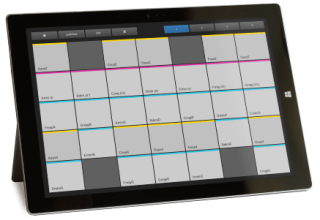 FeelYourSound has released version 2.2.0 of its MIDI multi-touch MIDI control app for Windows, XotoPad.’
FeelYourSound has released version 2.2.0 of its MIDI multi-touch MIDI control app for Windows, XotoPad.’
Two new additions make it easier to control and play other synths:
- The new expression mode can be activated with one tap. Now each note can be
pitched with the slide of a finger. It’s also possible to send mod wheel data
(or other CCs) to play even more expressive melodies. A “MIDI channel round
robin” setting can be used to play the notes on different MIDI channels. This
will allow polyphonic playing on compatible DAWs and synths. - Secondly, a new isomorphic layout wizard has been introduced. The pads of
isomorphic layouts are organized in such a way that the interval from one pad to
the next one always remains the same. This means that chord shapes will always
look identical no matter which root note is used.
Here’s an overview of XotoPad’s Expression Mode:
Here’s an introduction to isomorphic layouts and their advantages:
XotoPad works with any MIDI enabled DAW and also includes a built-in audio
engine with an own soundset.
XotoPad is available for 35 € / $39 at the FeelYourSound site. The update is free to existing customers.
