Ableton has released Live 10, the latest version of its popular DAW.
Following up on our behind-the-scenes look at Creating Ableton Live 10, we talked with Dylan Wood, Ableton’s Product Owner for Sound, about what’s changed with the devices, instrument packs and sounds in Live 10.

Elisabeth McLaury Lewin, Synthtopia: What can you tell us about the new devices and sounds in Ableton Live 10?
Dylan Wood: There’s been a lot of energy going into refreshing the content and updating it, and adding a lot of new stuff as well.
There are 4 new instrument packs and six new Curated Collections. There’s been a big change in the sound library for Live 10, too.
The Drum Essentials pack is like the big collection of basically production and electronic drums, so there’s tons of kits in there. There’s hybrid ones, there’s classic drum machines, that kind of thing.
Drum Essentials is a mixture of some stuff that was brought forward from the Live 9 content or samples, that were then reworked and reinterpreted into new kits and sounds.
There’s a bunch of acoustic kits, as well as synthesized stuff based on Operator and things like that. In Live 9 there were a lot of different packs, that you could install to get different drums. For Drum Essentials, it just brings a whole lot of stuff together and makes it one ‘go-to’ pack for basic sounds. It’s got over 1,200 one-shots in one whole kit.
Synthtopia: So what’s the goal for Drum Essential, then?

Dylan Wood: It was about making sure that, if people wanted to find a sound and make some music, they could get musically inspired from it.
So there’s usually a little bit of a balance between something that’s like super-produced and will sound really exciting the first time you use it. And then, it will never stay in your track until the end, because you can’t even make it sound like anything else. And then there’s this stuff that’s very vanilla and, well maybe isn’t that exciting to get you started, but you have to work quite a lot before you can kind of get into it.
So, the idea was to simplify and streamline. So in Live 9, there were like 10 or 12 little drum packs that you could install. And then you just spend all this time, never getting around, just to try and find some simple drum sounds.
So, Drum Essentials is about refreshing the quality of the sounds, but also just making it easier to get to what you want in terms of drums. So, if you want drums, it’s a really good place to start. It used to be a lot more thinking involved, if you wanted to make drum sounds.

Drum Booth brings together acoustic drum and percussion sounds.
There are a whole lot of different-styled kits – a really tight acoustic drum kit, recorded in a very dry room, stuff designed for layering, really dry sounds, different effected recordings of like snare drums or cymbals, roto tom hoops spinning in front of stereo mics – stuff that sounds really nice.
There was also an opportunity in this one for us to do some interesting stuff for Push as well.
For example, with a snare drum, there’s 64 samples, spread out across the Push grid. The nice thing about it is that, it follows your track color, so you always can kind of navigate the group based on the color, but it stays sort of in line with the colors in Live as well.
There was also an opportunity to experiment with some different layouts for Push. Because you do have the 64 pads, you can spread out and do some quite interesting stuff.
A lot of the 16-pad, 32-pad kits are quite light-weight – often single samples, but really tastefully recorded, with a bit of velocity and stuff. But we also built these really big finger drumming kits that explode all the articulations out over the Push grid, as well.
So that’s the two new drum packs.
There’s also a lot of changes in the core library itself. The whole main sound library that comes in software when you install it, had a lot of updating done on it as well.

The other two new packs are Synth Essentials and Electric Keyboards.
So, in Electric Keyboards. there’s a Rhodes, a Wurlitzer….a tonewheel organ. These are quite big multi-sampled instruments, but they’re really full of character.
Finally, Synth Essentials features a bunch of synth presets.
A lot of multi-sample ones are based on real hardware as well. And yeah, this has, I think, a couple hundred instrument racks and then a couple hundred presets.
We’ve worked with a lot of different sound designers. Huston Singletary drives a lot of that work, and there’s a team here as well. And there’s a lot of freelance sound designers and artists involved.
So those are the four new Essential Instruments: Drum Essentials, Drum Booth, Synth Essentials and Electric Keyboards.
Dylan Wood: The other thing we did is a thing called Curated Collections.
What we did there was, rather than looking at music by genre, we tried to look at music by sonic aesthetic. Genre changes a lot, but sonic aesthetic, or sonic thread, tends to run through music over longer periods of time.
For example, some of the sonic elements in really early house and dance music are the same ones that are being reused now. The style might be different, but the sounds and stuff are the same. Or the sounds are similar or are reinterpreted versions of the old sounds, that kind of thing.
So, rather than making a bunch of genre packs, we tried to look at building toolkits of sound that would let people work in a certain sonic space.
There are six of them in total:
- Skitter and Step is kind of about sub-frequency basses and ambience, and a bit of field recordings. It’s sort of like stepping rhythmic percussion, like U.K.-based-music-sounding stuff.
- Drive and Glow is more indie sort of retro sounding, with sort of driving acoustic electronic drum and sort of sparkling synthesizers and stuff like that.
- There’s Chop and Swing, which is about sample and collage reinterpretation of sound, that kind of thing.
- Punch and Tilt is like machine rhythm kind of electronic music.
- Build and Drop is more like, electronic music that uses lots of rises and drops for sort of tension and release and that kind of thing.
- And Glitch and Wash is based on ambience and really syncopated cut-and-chopped samples, that kind of stuff, so kind of more IDM-esque, something like that.
Each of the Curated Collections was an experiment in building a sound world that people could work in. The other packs all started with the question of what kind of instrument you wanted. The idea with these is creating a collection of drums, sounds, samples and materials that work in a sonic area.
The reason we went about it like this, rather than organizing by genre, is that we wanted people to invest time into these, and learn them, and have the sounds be useful for a longer period of time. If you make like a, you know, banging tropical house pack, it has a finite shelf-life. In a year’s time, it’s probably going to feel dated and you’re not going to go back to use any of it.
So the idea with these Collections was to try and move away that. There’s drum loops in there – but there’s also the kind of stuff that’s really nice to drop into a sampler and chop up and re-sample and re-pitch and stuff.
So it’s kind of like a bunch of music building blocks, basically.
Synthtopia: But not the style of like a deconstructed song – that approach to a toolkit…
Dylan Wood: Yeah – not like a construction kit like ‘cut and paste the loops and then you’ve got a song’ kind of thing. It was more aimed at the pieces you might need, but shaped in a way that you can kind of make them your own.
So the Collections offer a mixture of kits and stuff that are pre-made, but are open musical phrases and things, that are designed to be sampled and reinterpreted.
Wavetable, Echo, Drum Buss and Pedal
Synthtopia: Tell us about the new synth, Wavetable.
Dylan Wood: Wavetable is a dual-oscillator wavetable synthesizer.
So it’s got multiple wavetables as the oscillators and there’s a ton of wavetables in it. A lot of research went into these – they’re really good sounding.
And very simple things like morphing the position in the wavetable can change your sound tremendously. You can do stuff like pulses. You can turn the sub on. Sub-oscillator, three envelopes, two LFOs, two filters….that can be serial or parallel or split between the oscillators.
The main thing with Wavetable is that we wanted to build something really capable, so that sound designers could really get into it. But at the same time, we wanted to make it quite approachable.
Ableton’s Intro To Wavetable:
Dylan Wood: The way that the modulation matrix works is quite unique.
If you want to modulate something, you click the thing that you want to modulate. It shows up and then you choose how much you want to modulate it and then it gets modulated.
What’s nice about this is, as you add modulation, things stick to the matrix.
It’s a really fluid synth program. You can get pretty deep into it, if you want to, and it actually works really well just on the surface level, too.
Synthtopia: How about the new effects?

Dylan Wood: So Pedal is an analog-modeled stomp box. It’s based on three circuit topographies, an overdrive, a distortion, and a fuzz.
We modeled the circuit and then tweaked it. When you model a circuit, you model the way that the current moves through it, but then you can tweak the values in it, as well. A lot of different pedals are just the same thing, but with different values for certain components, to give it a different sound.
So we modeled it on three classic topographies, one of which is pretty close to the Tube Screamer, and that’s the overdrive. The distortion is like a Marshall Gov’nor, and the fuzz is more like a Dallas Arbiter Fuzz Face.
But with all of them, we tweaked them, so they’re not modeled after one specific thing. We modeled the circuit and the behavior and then tweaked the values.
Pedal is meant to be good for guitars, but for synths and other kinds of stuff too. People use overdrive on vocals, all sorts of things.
Amaury Groc [Ableton Product Owner, Live]: A very tiny amount of overdrive on vocals just warms things up.
Dylan Wood: Let’s talk about Echo next. Echo is a delay, a really characterful delay.
We didn’t model this on any one piece of hardware. But, we drew inspiration from lots of stuff, like tape delays, bucket brigade delays, different digital stuff. We looked at the characteristics of what made those delays nice.
And so, it’s got input drive and it can distort at the input like a tape delay, and if you plug something into a tape delay, you’re rethinking its use to a delay. So you can kind of get a bit of distortion out of this as well. It’s got feedback that goes right into self-oscillation. It’s modulate-able as well so … You’re gonna get noise.
You can put reverb, I want to do some reverb right from the Rhodes, so I’ll turn this off . You can put reverb on post. Or I can put it on the feedback path as well, which is nice. A synth, a non-synth …
Amaury Groc: There’s everything for a real classic delay sounds, its special effects like this sound really good. Yeah, I think that the modern delay stuff has a really good character, though it is really sound designer.
Synthtopia: So, that comes from modeling it, but then have you changed where the parts are effectively?
Dylan Wood: Well, we looked at the characteristics. If you look at like a bucket brigade, or a tape delay, usually they’ve got an input stage that will clip if you hit it too hard. So we modeled the fact that you can have the dry signal clipping in the same way the wet signal is clipping.
The filters are the analog models, atomic ones, so that you have bandwidth limiting, which happens in a bucket brigade or a tape by just nature, their bandwidth is limited. But then also, it saturates when the feedback comes around, so you clip it as well, which is what usually happens.
Yeah, the noise and wobble stuff is kind of what happens in either a noisy bucket brigade or tape delay. And if it’s a slightly mocked up tape loop then you get this kind of like ‘sea-sickness’, so that’s kind of where the wobble comes from. We’ve got like a gate and then a ducking as well.
So the ducking works like a lot of analog delays: if you hit the input really, really hard, it clips and it drops the delayed signal down until the input sound stops and the delay comes back up, this kind of thing.
The modulation is like a common feature of 80’s digital and analog stuff where it does like sort of flanging kind of stuff as well. The modulation can work on the filter or the delay time, and you can blend the modulation between the LFO or the incoming audio envelope as well.
Echo wasn’t modeled on anything, it was like, “What is nice about each of these things? And how can we put that together?”
I see using that on everything now.
Another thing it does ping-pong. Another features that’s quite unique is it does mid-side as well, you can have a different mid and side delay times. I can have like a really slow one on the side. It’s very cool, so that’s Echo.
 The last new Device is Drum Buss.
The last new Device is Drum Buss.
Drum Buss takes a whole lot of drum processing stuff and mushes it into one device.
It splits the frequencies into three bands. It offers drive on the input with trim and compression, and it can process the low frequencies, and create a sub-frequency. You can tune it in like a sub-frequency, and then choose how much it decays.
Crunch works in the mid frequencies to add distortion. Damp works on the highs and the mids, just to control how bright it is.
The Transients control lets you bring out the ‘room’ there is in a sound, or if you go the other way, it tightens it up, it makes it really dry. So, it’s most obvious on acoustic stuff, or drum breaks, and things, where there’s room for bringing that room sound out, but it’s excellent on the electronic drums as well.
Synthtopia: Where did the idea for Drum Buss come from?
Dylan Wood: Drum Buss came from an idea one of our developers had. He’s a music-maker himself.
He had this idea, around the time we were doing the filter development for Live 9.5, this idea for something like a ringing hi-pass filter to add low — If you resonate a hi-pass filter and sweep it down really low you get a big peak in the resonance at some low frequency.
He was playing around with that idea and building a few VCA circuits and stuff like that – physically on circuit boards. And then, he just had this idea for sort of a signal flow of processing that he thought was interesting.
That was the kernel of the idea, and then we developed that over time into this. That original concept was still a core part of it, but we added some other stuff, like the transient control and the split mid and high frequency stuff, in the process or working on it.
It was always interesting, and we just worked on it until it became a really versatile drum tool. It’s the kind of stuff you could have done maybe with two or three or four plug-ins, but this manages to wrap that into one thing.
Synthtopia: Drum Buss seems like a good example of a feature that nobody would know to ask for, but then when they see it they’re like, “Oh yeah, I’m going to use this all the time!”
Dylan Wood: So that’s the new sound stuff in Live 10.
Synthtopia: That’s a lot.
 Dylan Wood: Plus, there’s Max For Live.
Dylan Wood: Plus, there’s Max For Live.
Max For Live is built into Live 10 Suite, which means that you don’t have to download or install anything, you don’t need Java or anything like that.
You just install Suite. It works. It’s been pretty heavily optimized under the hood, so that it’s a lot faster, so it loads faster, it uses less CPU. We’ve built new devices like modulation devices, like the LFO…
Amaury Groc: In the Suite, you have an LFO already there, you don’t need to download an additional pack or whatever.
Dylan Wood: So there’s a range of new modulation devices. Some of these are updated versions of what there was in Live 9, some are totally new. So, the LFO was there before, but we’ve improved how it worked.
The Envelope Follower is listening to the audio and generating control signals that you can use to hook up to things. Shaper is like a cycling LFO that you can draw. So you draw the shape you want, and then it repeats that like an LFO.
These are all built into Suite, so they’re just there and they just work.
And the one last thing, is the drum synthesizers. The drum synthesizers are built in Max For Live, but again, now they are built into the core already.
So there’s a kick drum, an FM-based one, here’s a snare, clap, hats, clangers, toms, toms in FM. There’s cymbal as well, little sound effects and like a little miniature Sampler.
So these all come built into Suite and each one of them is less than a page on Push. So, building drum sounds on Push is really awesome.
We now support SYSEX, routing through MIDI tracks, so that people can build SYSEX patch loaders and savers for Max For Live devices, which is good for hardware synths and stuff.
And we support multi-channel audio routing in and out of Max devices, so a Max device can be inserted as a thing and then it can automatically choose to route itself to outputs and do surround panning or all kinds of other stuff, CV control that kind of stuff.
Synthtopia: That’s a lot. Especially with the Max stuff – it’s like a toolkit to build anything.
Dylan Wood: The idea was just to really simplify it. For a lot people, Max For Live is just a way to get cool devices and that’s cool. If that’s what it is for you, that’s totally fine.
But there’s a small number of people that actually want to rip stuff apart and play with the insides. But, there were hurdles before, it was too hard. The idea was just to make it easy. If you just want to load some cool stuff, it’s much more easy than it was.
Ableton Live is available now. There’s a guide to what sounds and devices are available in each version on the Ableton site.



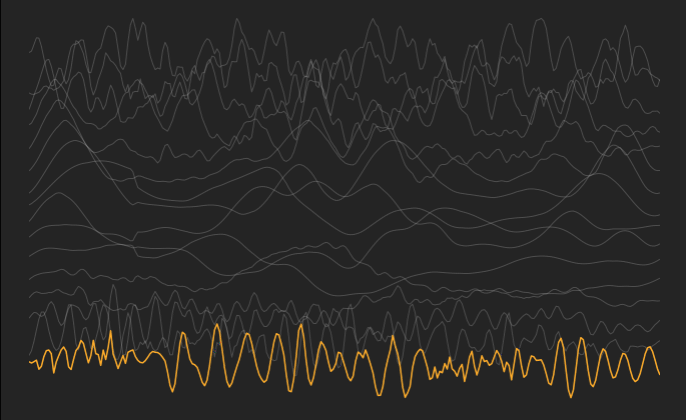


This is a great update! The new effects simplify things a lot and the Push enhancements like the EQ8 analyzer overlay are cool. I’m still missing basic Push integration for Arrange mode bur overall I was happy to pay the upgrade price.
Good for you. At least one Synthtopia reader is happy with the upgrade price 😉
Btw; Upgraded my Live Suite 9.7 to 10 for $420 AUD (ouch)…
Oh well, it’s only money anyway… 😉
No regrets so far, love it 🙂
Thanks for another great interview – it’s interesting to hear the stories behind the gear you use all the time.
I’m very impressed with Live 10 so far. Drum Buss and Wavetable alone are huge! Still have to get into Max For Live, but it’s nice to know that you’ll never outgrow an app, with all that available when you’re ready for it.