
Dedicated MIDI sequencing hardware has historically had a reputation for tighter MIDI sequencing than computers, with the exception being ancient computers like the legendary Atari STe.
The supremacy of hardware sequencers has been attributed to the fact that hardware sequencers are optimized for one purpose, while home computers are constantly doing hundreds of things. In a nutshell, while you’re trying to use your computer to sequence your synths, your computer may be juggling its attention between your sick grooves and doing bunch of other background tasks.
Recent tests by A. P. Matthews, though, suggest that your Mac – and even your iPhone – are now powerful enough to beat many hardware sequencers.
Matthews tested 10 different setups to see how accurately they sequenced a steady beat. He used 16th notes at 120 bpm, which means that the resulting notes should be consistently spaced 125ms apart.
He compared the devices in two main ways:
- The accuracy of the devices’ sequencing (standard deviation from the expected timing); and
- Jitter (the range of ‘slop’ from the expected timing).
What he found may surprise you.
When comparing the standard deviation of the devices’ sequencing (above, lower is better), an iPhone running Cubasis was tighter than a BeatStep Pro, Akai MPC 2500 and Roland MC 50. A DOS machine running Voyetra Sequencer Plus Gold also did surprisingly well.
Of the hardware sequencers, the Yamaha QY100 performed the best.
When comparing the jitter – the range of deviation from the expected timing – macOS performed the best, followed closely by iOS.
Again, the Yamaha QY100 had the best performance of hardware solutions:
Here’s another way to visualize the ‘tightness’ of the devices that were tested.
The following chart shows the range of timing between notes sequenced by a Roland MC-50mk2:
Note that most of the sequenced notes were close to the expected 125ms apart. The center cluster is fairly wide, though, and there are also lots of notes that are timed earlier or later than what you’d expect.
The second chart, below, shows the range of timing for notes sequenced by the iPhone/Cubasis combination:
Note that most of the notes are very close to the expected 125ms timing, resulting in a tall, narrow distribution.
Details on each configuration are available with the test reports.
Is The iPhone The New Atari STe?
There are notable caveats to Matthews’ testing:
- It was limited to ten systems, so there may be other hardware sequencers that offer tighter sequencing than the devices that were tested.
- The test was done with a simple, steady beat. Devices may perform differently when sequencing real-world arrangements.
The testing also raises a lot of questions. How would a state-of-the-art Windows machine perform in the same test? How do different OS/software sequencer combinations compare? And would an Atari STe still beat them all?
While these tests don’t answer all of our questions, they demonstrate that modern macOS and iOS devices can sequence MIDI tighter than some popular hardware sequencers. And, based on these tests, it looks like MIDI performance is much less of a driver than it once was for choosing a hardware sequencer of a computer/software sequencer combo.
And, as always, if it meets your needs, it’s good.
Is the iPhone the new Atari STe? Let us know what you think of these tests and their results in the comments!


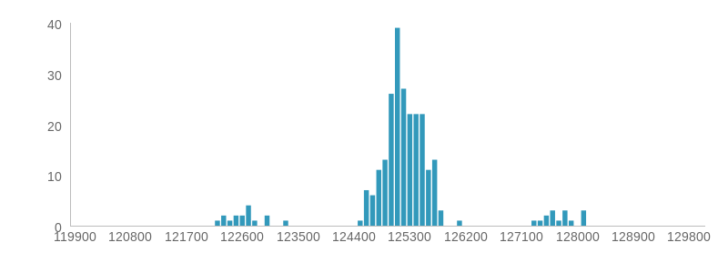


I wonder where would be Renoise on these charts
This is an interesting one, because despite being better at playing back a tight sequence of midi notes, computers still suffer when it comes to producing a very tight midi clock… which is a slightly different thing than playing back an arbitrary sequence of note on, pitch and velocity data… the MIDI clock itself simply needs to create a very steady 24ppq but computers are still not very good at this because as you say, your cpu has a bunch of other tasks expected of it.
Where did you read about test results for midi clocks?
a little loosie goosie never hurt no one
it might even be a secret sauce, something worth more investigation
“How would a modern Windows machine perform in the same test?” – I thought that was what the Reaper running on a Surface option was showing? He used a Surface Pro 6 – that’s pretty modern.
I made a little browser-based tool for testing this with your own equipment
https://ianhalbwachs.github.io/midi-jitter-debug
When talking about computers, the software matters as well as the OS. On Windows, Reaper mops the floor with Sonic Pi, while both are tight on Mac.
Nice one Ian but I don’t really understand how to use it. When I tried it it (Chrome on Mac) didn’t separate midi on from midi off so I couldn’t make any sense out of the result. Also, there’s no way to tell if timing issues comes from the Midiinterface and OS or from the connected device. I guess one needs some kind of loopbacktest first to assert the timing of the system before examining another device?
And thus a new star was born among the technical discussions about the good and the better.
This is gonna be next-level analog vs. digital.
And then you connect your massive audio interfaces to the MAC and the whole thing falls apart again. I need a new MAC but now this ARM transition happens damn it! Hope the MPC One i ordered can run my MIDI while that blow over.
these tests don’t specify what midi interface is being used for mac/windows/ios. isn’t that a significant factor?
Details on the MIDI interfaces used is provided with the original report, linked to above.
Seems He used the keystep midi out has a usb to midi interface.Nothing mentioned about testing different interfaces or the audio buffer sized used in the DAW (will effect Max midi jitter output of the DAW)
Noticeable MIDI jitter is about the sum of the instruments. Especially noticeable with bass content and fast attacks of say a mix of kick and a bass
I would recommend to have some short of sample accurate midi generator (like USAMO) to test the midi board and the Arduino code.
Although it’s true that the sum of the midi signals is the significant aspect (not just 16th notes), the miditechnology can never deliver tighter than aprox 0,7 ms between two notes so with intense midi traffic, there will always be a lot of jitter. This is a test of the basic jitter in the system it’s relevant since it’s possible to compare. Whereas comparing complicated arrangements is practically impossible.
You should also note that anything below 3ms is not perceivable, and since the graph is in micro seconds, anything below 3,000 will not have any real world difference.
Sure, some have a higher degree of exactitude, but the precision needed is 3ms or less so this means that Ubuntu/REAPER is the last one acceptable and that you really should rely on a beat step pro for precision
> anything below 3ms is not perceivable
Wrong.
“With the first Synclavier, we tried to sequence the bass drum playing fours on a four-on-the-floor. It sounded dreadful. We phoned them [NED] up and said ‘Is your sequencer accurate?’ They said ‘Oh yes, absolutely accurate.’ ‘Is it really accurate?’ ‘It’s absolutely accurate.’ ‘How accurate is it?’ ‘Well it’s accurate, give or take 200 milliseconds.’ ‘What the..! You think that’s accurate? I know people that can hear a millisecond!’ And they were saying ‘That’s impossible, nobody can hear a millisecond.’ I said ‘I know somebody that can hear a millisecond — Chris Squire [Yes] can hear a millisecond.'”
————Trevor Horn, March 2005
https://www.soundonsound.com/people/trevor-horn
maybe the reason people like the sound from hardware is because the timing is looser
super interesting. coming from a hip hop DJ background (1990s) it’s interesting the drift of the MPC. when beat matching with vinyl records on Tech 1200s there must have been some drift from the MPC, the tape machine used to record the song (though may have already been Pro Tools then) and drift from the Tech 1200s, this is exactly why you needed to ride your traditions pushing and pulling a bit to keep the tracks together while cross fading. fun info here.
interesting academic study along with clickbait title
Made you look!
I bought a E-RM MultiClock and all my sync problems gone!
The human interface is much more exacting than 3 ms. Our perceptions are guided by using that interface. Experience, being active, listening, these also matter. Our machines should be better. Rub your thumb and index finger together near your ear. When machines can sound that good, when timing and jitter can be that accurate, then we’ve finally arrived.
wonderimg what would be results on iPhone with Nanostudio 2. It has internal sequencer precision PPQN 4096 which is way much more than Cubasis …
The only modern sequencer I see on the list is beatstep pro. I also don’t see comparisons against windows os.
Is this truly a scientific study, or just meaningless apple propaganda?
I guess you were too eager to denounce Apple to notice the surface?
The article says that the guy didn’t own a Windows machine or an Android phone… so it’s not propaganda so much as woefully incomplete.
Looking in more detail, I disagree with the headline. The beatstep pro is clearly tighter than the computers if you look at the graph for it. But it has a bug in the timing of the very first note. This causes a skew in the range/sd, especially because the sd is only calculated over 255 notes. Still it’s nice to catch the bug and maybe it can now be fixed.
I agree. The BSP has a very precise MIDI timing since firmware 2.0.
https://forum.mutable-instruments.net/t/midigal-yet-another-midipal-inspired-project/6731/144
These kind of test would also need to be made @ various BPM, since there are magic numbers in the way events are computed by systems, depending on their internal timer frequency.
Your question is addressed in the original report, linked to above:
“The two metrics of Std. Deviation (Fig. 11) and Range (Fig. 12) offer different views of timing precision.
For example, the BeatStep Pro appears to have an idiosyncrasy where the first note of the sequence plays early. The remaining 255 notes in the sequence did not have this behavior. The BeatStep Pro ranks in 5th place for Std. Deviation due to its tight timing on average, while it ranks in 9th place for Range due to this single off note.”
Thanks, and thanks for bringing attention to this kind of study. I think in view of this apparent minor bug in the beatstep, it is not entirely appropriate to make a comparison based on stddev over just a small (256) number of samples or a comparison based on range, and beatstep should be ranked number 1 for tightness.
I don’t personally own one, but would consider it in view of this.
Total clickbait, which I’ve fallen for. Regarding the study, this is akin to concluding cars are faster than planes by comparing a 2020 Lamborghini (MacOS/Reaper) with the 1903 Wright Brothers airplane (MC50). It would have been nice to see a MPC3K or Cirklon in there, but I’d be called a cork-sniffer rather than a musician who cares about (and can hear) a blank timing slate upon which I can then screw with the timing (or not) as I please.
Also not taken into account: advantages and disadvantages to USB MIDI compared to serial MIDI, including USB’s necessity to poll the host (meaning MIDI data can get some very slight jitter based on whether or not it is determined if there is data to be sent in a packet).
For anyone who cares about precise timing, MIDI’s serial nature inherently sucks unless it’s one event at a time, including pure clocking. The best solution I’ve discovered after lots of testing and listening is audio-based stuff converted to MIDI. Of course, you then have the receiving device’s jitter and response times to worry about. Rock-solid notes (or clocking) to one device may sound precise, with the same data stream sounding sloppy going to another.
Admin: Personal attack deleted (name calling).
Keep comments on topic and constructive.
> the Yamaha QY100 had the best
> performance of hardware solutions
Hardware? What hardware? LOL, insufficient analysis, to put it mildly. Look what Aussie David Lackey of Innerclock Systems has done. He is the creator of the famous Sync Gen II Pro used by Martin Gore and the Chemical Brothers (among others).
Sequentix Cirklon v1.11
Sync Master
MIDI TX Jitter > 3 samples / 0.06ms
Gate TX Jitter > 3 samples / 0.06ms
Sync Slave – MIDI Clock
MIDI TX Jitter > 3 samples / 0.06
Gate TX Jitter > 3 samples /0.06
Start Latency > 40 samples / 0.83ms
Akai MPC-60
Sync Master
Audio Out Jitter > 18 samples / 0.37ms
MIDI TX Jitter > 1 sample / 0.02ms
Sync Slave – MIDI Clock
Audio Out Jitter > 48 samples / 1.00ms
MIDI TX Jitter > 16 samples / 0.33ms
Akai MPC-3000 Vailixi v3.51
Sync Master
Audio Out Jitter > 5 samples / 0.10ms
MIDI TX Jitter > 1 sample / 0.02ms
Sync Slave – MIDI Clock
Audio Out Jitter > 12 samples / 0.25ms
MIDI TX Jitter > 26 samples / 0.54ms
Akai MPC-4000 v1.71
Sync Master
Audio Out Jitter > 1 sample / 0.02ms
MIDI TX Jitter > 3 samples / 0.06ms
Sync Slave – MIDI Clock
Audio Out Jitter > 29 samples / 0.60ms
MIDI TX Jitter > 29 samples / 0.60ms
Akai MPC 5000 v2
Pattern Mode/Cycle – Internal Sync
Maximum variation between any two consecutive Sixteenth Note intervals: 138 Samples [2.87ms]
Song Mode – Internal Sync
Maximum variation between any two consecutive Sixteenth Note intervals: 138 Samples [2.87ms]
Pattern Mode/Cycle – External
Sample Accurate Midi Clock
Maximum variation between any two consecutive Sixteenth Note intervals: 138 Samples [2.87ms]
Song Mode – External
Sample Accurate Midi Clock
Maximum variation between any two consecutive Sixteenth Note intervals: 69 Samples [1.44ms]
EMU SP-1200
Sync Master
Audio Out Jitter > 44 samples / 0.92ms
Sync Slave – MIDI Clock
Audio Out Jitter > 65 samples / 1.35ms
Sync Slave – 96PPQ Voltage Clock
Audio Out Jitter > 44 samples / 0.92ms
Elektron Digitakt v1.1
Sync Master
Audio Out Jitter > 32 samples / 0.67ms
Sync Slave – MIDI Clock
Audio Out Jitter > 32 samples / 0.67ms
Start Latency > 94 samples / 1.96ms
Elektron – Analog RYTM MK1 v1.45B
Sync Master
Audio Out Jitter > 32 samples / 0.67ms
Sync Slave – MIDI Clock
Audio Out Jitter > 32 samples / 0.67ms
Start Latency > 152 samples / 3.17ms
Source Event – MIDI Note
Audio Out Jitter > 20 samples / 0.42ms
Elektron Machine Drum SPS-1MKIIUW
Sync Master
Audio Out Jitter > 104 samples / 2.17ms
MIDI TX Jitter > 77 samples / 1.60ms
Sync Slave – MIDI Clock
Audio Out Jitter > 104 samples / 2.17ms
MIDI TX Jitter > 66 samples / 1.37ms
Roland MC-4B
Sync Master
Gate TX Jitter > 25 samples / 0.52ms
Sync Slave – Din Sync
Gate TX Jitter > 34 samples / 0.71ms
Start Latency > 38 samples / 0.79ms
Roland SH-01A v1.06
Sequencer – Sync Slave – MIDI Clock
Audio Out Jitter > 65 samples / 1.35ms
Start Latency > 215 samples / 4.48ms
Sequencer – Sync Slave – 4PPQ Voltage Clock
Audio Out Jitter > 53 samples / 1.10ms
Start Latency > 159 samples / 3.32ms
Source Event – MIDI Note
Audio Out Jitter > 15 samples / 0.32ms
Roland R-8
Internal Sync
Audio Out
Max. Jitter between 16ths: 123 samples (2.56ms)
External Sync
Source MIDI Clock
Max. Jitter between 16ths: 417 samples (8.69ms)
Roland JD-Xi
Sequencer – Sync Master
Audio Out Jitter > 4 samples / 0.08ms
Sequencer – Sync Slave – MIDI Clock
Audio Out Jitter > 3 samples / 0.06ms
Roland JD-Xa
Sequencer – Sync Master
Audio Out Jitter > 29 samples / 0.60ms
Sequencer – Sync Slave – MIDI Clock
Audio Out Jitter > 26 samples / 0.53ms
Source Event – MIDI Note
Audio Out Jitter > 9 samples / 0.18ms
Roland TR-8S v1.1
Sync Master
Audio Out Jitter > 8 samples / 0.17ms
Sync Slave – MIDI Clock
Audio Out Jitter > 8 samples / 0.17ms
Start Latency > 110 samples / 2.51ms
Linn Electronics LM-1
Sync Master
Audio Out Jitter > 9 samples / 0.12ms
Sync Slave – 48PPQ Voltage Clock
Audio Out Jitter > 9 samples / 0.12ms
Start Latency > 15 samples / 0.31ms
XAOC Moskwa Bipolar Rotosequencer
Sync Slave – 4PPQ Voltage Clock
Gate TX Jitter > Zero samples /0.00ms
Start Latency > Zero samples / 0.00ms
Korg KMS-30
Sync Slave – MIDI Clock
MIDI Clock RX to TX Jitter > Zero samples / 0.00ms
Start Latency > Zero samples / 0.00ms
Din-Sync TX Jitter > Zero samples / 0.00ms
Start Latency > 19 samples / 0.40ms
Sync Slave – Din Sync
Din-Sync RX to TX Jitter > Zero samples / 0.00ms
Start Latency > Zero samples / 0.00ms
MIDI Clock TX Jitter > Zero samples / 0.00ms
Start Latency > 19 samples / 0.40ms
Source: https://www.innerclocksystems.com/litmus
innerclock systems have done this with far more data in their ‘litmus’ test page
+1 for Innerclock.
I’ve been using their SyncGen Pro for a few years and it’s excellent… the litmus test page is definitely worth a read.
+2 for Innerclock
Was unlucky enough to only discover it after it was discontinued. But I bought a E-RM Multiclock on their recommendation. Just as good
There are numbers on the innerclock page but absolutely no info on how the tests where performed and no statistical analysis. Or if I missed it, please guide me.
Else, what do you mean by “far more data”? That more sequencers where examined using unknown methods? That’s not better in my book.
what’s suspicious it that there’s no details at all. basically, conclusion right after the intro.
And then you “humanize” the whole thing…
Well you need a stable baseline to “humanize” from.. if you dont have tight timing beats sound horrible and dont have impact.. they just sound flabby. There is a crisis on Windows systems.. mostly Dell where the timing has just gone to absolute shite’.. even on the latest XPS systems its abysmal and not appropriate for music makers. They’re running something in the background which is causing huge spikes and you can see this on notebookcheckreview dot com.. MSI, Sager, etc.. largely avoid these DPC problems
It would be interesting and useful (for some perspective) to see how tight the timing is for a few seasoned and skilled drummers playing 16ths with and/or without a metronome.
I’d imagine those kinds of studies are already out there.
Of course, sequencers are meant to have the ability to play with super-human precision. And people can add swing and humanize, etc. But the idea is to have the sequencer work consistently– for a myriad of valid reasons.
I really wish Yamaha would make a modernized qy
na , sold the beatstep just 2 days after purchase, have an ipad sitting arround idle and
happy chap use my ensoniq sequencer . 12 channels, 1 click to quantize, 1 click to record, and fully polyphonic and aftertouch…they knew how to build things back then
No surprise if true, though this study isn’t complete, it seems. I tried a demo of Ableton Live and using AUM on my iPhone via Link resulted in tighter timing of the MIDI clock than Ableton itself on the PC. Even straight MIDI clock over wifi from the iPhone resulted in my OB-6 (MIDI connection not USB) reporting a more steady tempo reading.
iOS is a fantastic music platform, seemingly looked down on by many that don’t know better as a “toy”. You could make an entire album on an iPhone now and it’s doubtful people would know the difference. I’m often recommending people use their own iPhone or iPad (or pick up a cheap used one) for anything MIDI, especially: sequencing, generative, tools/analysis, cc controls, etc.
Looking at the graphs my first thought was:
“Yamaha ought to bring out a successor to their QY-series…”
Am I the only one thinking this?
The winner: Yamaha QY, a midi sequencer released over 20 years ago.
So Apple finally caught up with Atari? About time. There are heaps of pc/software setups that should be tested as well. But kudos for the effort.
A modern QY with USB, 5-pin DIN, and full MIDI 2.0, MPE, and MIDI 1.0 (backward compatible) would be pretty attractive.
However, in more recent hardware, Yamaha hasn’t been very impressive with their sequencer design chops.
The BSP has a great MIDI timing since firmware 2.0 indeed, as shown by the MidiGAL clock test firmware:
https://forum.mutable-instruments.net/t/midigal-yet-another-midipal-inspired-project/6731/169
Which the author had done tests @ various BPM, since the results may vary depending on the internal timer used by the devices.
Why’s Atari ST mentioned, but not included? There are many midi computers not included. Also check out MiST, C64, Amiga. M-audio uno is probably one of the most used and not included. Would any of these really come close to the ST?
Beacause the falcon and st are still the kangz
What OS is the (Microsoft) “Surface” in the chart running? I’m guessing a modern Windows OS.
If Midi is a serial protocol, then surely this only reflects the first note of any chord, or stacked groove? How useful is this as a measure then? My old Emagic midi interfaces compensate for serial timing, and I am guessing that this is the tech that Apple is still using.
I appreciate a little flab in my sequencing. If one has spent enough time in their setup this is really a non issue. Too tight and you lose any humanity to your sequences. Albeit for 4 on the floor electronic beats and modern Techno this is most relevant, but for the rest of us musicians that also play other instruments and styles – the human error factor is imperative to adding life and not sounding overproduced. The human ear and mind can easily get bored of timing that is ‘too perfect’. I sequenced exclusively on an MPC2500 for years and loved the timing. Currently my beatstep (which fared quite low on this test) is my go-to for creating interesting and complex drum parts. I never noticed any excessive flab or jitter and have found it almost indispensable for my workflow. If we as producers keep overthinking the tech on this, we’ll end up losing ourselves to the machine.
Most comments talk about midi clock timing, while the test is about midi note timing. Those are 2 different things
Still use Atari 520 or 1040 ST with Cubase or Dr. T’s, MPC 2000XL and the newer Engine Sequencer with a CSQ-100. This test should have been looking at Midi Clock specifically. Note on/off priority on many modern systems means that the clock gets jittered around. While its great to test these things, this test is woefully incomplete and the title “IOS Macos Beat Hardware” has not, in even the vaguest way, been proven.
If the note on/off latency and jitter were to be tested properly, it needs to be on an entire song. This is where a lot of the new Apple/Microsoft applications fall on their face. A hickup after 77 bars, a very late clock event, etc.
Where one is mixing live down to a recording system, all of this really matters.
This test should have been over 256 bars, included notes and MIDI clock, and silly events like MOD wheel. Then measure the clock jitter and latency, measure the notes with these other events. Many sequencers fall to pieces when things get complicated. They will be 99.9% wonderful and then, suddenly, a MIDI event falls far out of place.
Nothing. This is what this test concludes. Nothing.
Forget DAW´s… says none other than Trevor Horn!!!
MUSIC RADAR: What tools do you use to write songs with?
TREVOR HORN: I’m very fond of the Akai MPC Live because it’s really quick to use and idiots like me can operate it. Lots of people make records on Logic, but I’ve never been interested in that. I’m just an old muso who likes playing and programming.
March 25, 2020
https://www.musicradar.com/news/trevor-horn-im-just-an-old-muso-who-likes-playing-and-programming
It would be interesting to see the performance comparison between different iPhone or iPad models. Same goes for Mac.
I got my start in music with my Atari St and it is still working. The midi software was excellent and I haven’t found any hardware sequencers as good. I’d try out this iPhone but back then I made the choice that Mac cost to much. I went from Atari to Amiga and finally to Microsoft windows. And today use Android for my phone though the prices for iPhones have been coming down.
Yamaha’s old sequencers were the dog’s dangly bits. The best was the RM1X, which had note resolution going upto 480ppqn. I used it for years, and it never crashed or locked up. The realtime controls were a godsend, and only the sequencer on the motif range was as good.
The older non midi hardware sequncers, such as the Roland c64, were tighter still. Trouble is, it was like programming in machine code, to get useful musical results.
Nowadays there’s something for everyone. You can record huge slabs of audio AND Midi and get everything locked very well. USB has a larger bandwidth than MIDI, but as with all computing devices, you’re only as fast as your slowest component. Thankfully, the usb and midi to c/v device integration is much slicker now than it ever was.
You have a good attitude. I need to remember that. If something is working for someone, then great. Thanks for the reminder.
One thing to keep in mind. Even though a couple of milliseconds of jitter in itself is barely noticeable, it makes a big difference when multiple transient sounds are triggered at the same beat. If jitter is low on all machines every beat sound the aprox. the same, if jitter is high on one or more machines you get variations between beats. That can be either good or bad dependeing on genre and artistic style.